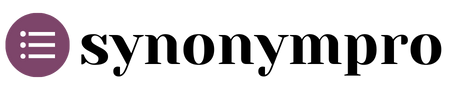You’ve sent out an important email or made a pressing request at work or elsewhere. However, you’ve received no response.
Fret not! In this article, we’ll show you how to remind someone politely of a request you’ve made previously. We’ll even provide some useful sample emails!
Reminder Email Samples
First, we’ll look at an email example setting out how to send a gentle reminder to your boss:
Dear Caroline,
Thank you very much for the insightful feedback on my presentation this morning.
I wanted to follow up regarding my request for leave from the 18th to the 29th of September.
As I am hoping to attend an important event and I am unable to confirm my travel plans until this request is approved, I will need confirmation of these dates before the end of the week.
Thank you in advance.
Kind regards,
Esihle
Next, we’ll look at a payment request to a client:
Dear Mr. Palm,
I hope this email finds you well.
This is a friendly reminder of the invoice I sent, which you should be able to access in the email thread below.
I would appreciate a prompt payment of $465 to the account provided, which I will supply once again here.
Thank you.
Sincerely,
Rashid Badri
Finally, let’s see an email sample to a recruiter when you are in the midst of a job application:
Hi Elijah,
I hope you’re well today.
It has been three business days since the interview, and I wanted to follow up to see if there has been any feedback from the panel.
A prompt reply would be much appreciated, as you can imagine, this is a nerve-wracking time for any applicant.
I look forward to hearing from you soon.
All the best,
Kiera Norton
How to Write a Polite Reminder Email
Each reminder email should be personalized to the intended recipient. Using the same generic phrasing each time is a great way to have your email sent to the SPAM box, after all!
That being said, there is a winning formula that you can use as a general guide when you are drafting your reminder. These are the steps you should follow:
- Reply in the same email thread
- Add a concise but relevant subject line
- Use a personalized greeting
- Draft your polite reminder
- Make a specific request
- Sign off
We’ll look at each of these steps in more detail below.
1. Reply In the Same Email Thread
Whether you’re reaching out to a client or a fellow professional, you should assume that they receive tens, if not hundreds of emails each day. Therefore, a standalone email is sure to be lost in the ether.
To make things easier for the recipient, it’s a good idea to reply in the same email thread in which you made your initial request. That way, the receiver will be able to refer back to your previous exchange for context. This should prompt a far quicker response!
This also saves you time. After all, you can simply refer back to what you said previously rather than having to write out your entire request from the start.
2. Subject Line
Usually, when you reply to a previous email thread, the subject line will repeat itself with a phrase like “RE: Subject Line.”
To draw attention to your reminder, you can add to or slightly edit the initial subject line. For example, if the subject line was “My Application,” you can change it to “RE: Following Up on My Application.”
This will let the recruiter know that you are still interested in finding out how your application is proceeding, making them more likely to reply with an update.
3. Greeting
As we said above, it is important that your greeting is tailor-made for the specific receiver.
Therefore, you might use a more formal greeting like “Dear Sir” or “Dear [Their Name]” in an email to your boss or a client.
Likewise, you might choose a more friendly and casual greeting such as “Hi [Name]” or “Hello [Name]” if you are reaching out to a colleague or for an update from a recruiter.
If you’re at university, how you greet a professor may depend on the subject they teach and your usual rapport with them.
Regardless of whom your reminder is going to, it never hurts to add a polite email opening such as “I hope you are well” or “I hope this email finds you well” before getting into the main content of your email.
You can also use a more specific message if you know the receiver personally, such as “thank you for your insight at the meeting this morning” or “I hope you have had a pleasant holiday.”
4. Polite Ways to Remind Someone in an Email
Once you’ve gotten your greeting and niceties out of the way, it’s important to proceed with your reminder without any further delay. After all, the receiver is probably busy and won’t have time for waffling!
You should be polite but to the point when issuing your reminder. Once again, how you phrase your message should differ depending on who the recipient is and your relationship with them. An email to your professor at college will surely look distinct from an email to a work colleague, after all!
In a reminder to your boss, for instance, you could say something like:
I would appreciate your feedback on the strategy I provided on Monday. The client has reached out again for an update, and I would like to finalize the details before getting back to them.
When speaking to a client, you might say something along the lines of:
I am writing to remind you that your subscription will end on 19 June 2023. I would be happy to assist you in renewing your subscription prior to this.
If you are following up about a job application with a recruiter or a member of the company’s HR team, you can set out your reminder like so:
Having completed the tasks you assigned on Tuesday, I would like to know when I will be hearing back regarding the outcome of my application.
5. Make a Specific Request
It’s important to make a clear request for action on the part of the receiver. Although you may be frustrated by their lack of response so far, remember to be polite but firm in asking for what you want.
For example, if you want the recipient to make a payment, you should say as much and provide the relevant bank details. If you would like them to provide some information, set out exactly what you need and provide a deadline.
Giving clear and precise instructions saves time, as the receiver will have no further questions about how to carry out your request and can take action immediately.
6. Sign off
You should end off your email with a polite closing statement. For example, you can thank the recipient preemptively for carrying out your request or mention that you would be keen to hear back from them soon.
Phrases such as these act as a final hint to remind someone to reply to your email or carry out the action you requested. For example, you could try a phrase like:
Thank you for making a prompt payment as requested.
I look forward to hearing from you.
You can then use a professional sign-off. Once again, you should consider your relationship when deciding how to end your email.
In general, your options are:
- Kind regards
- Sincerely
- Regards
- With thanks
It is standard to add your full name after one of these phrases. However, you can simply use your first name if the overall tone of your email is more casual.